How do I top up my MTALK eSIM?
To top up your eSIM, you can easily add new data. After purchasing, you can recharge your eSIM under the "Top Up" tab.
By following a few simple steps, you can have your eSIM updated with the desired plans.
-
Log in to your MTALK eSIM account using the same email used during the purchase of your eSIM.
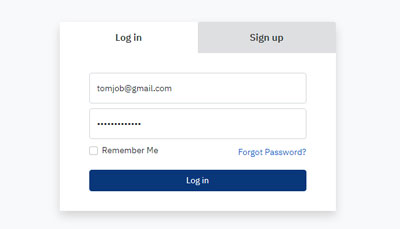
-
Go to your "Profile" and click on "My eSIM."
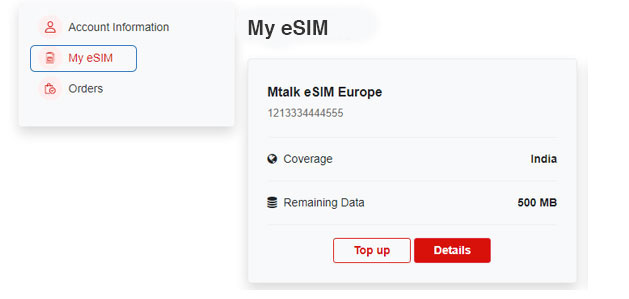
-
Select your eSIM and click on "Top up" to add new data.
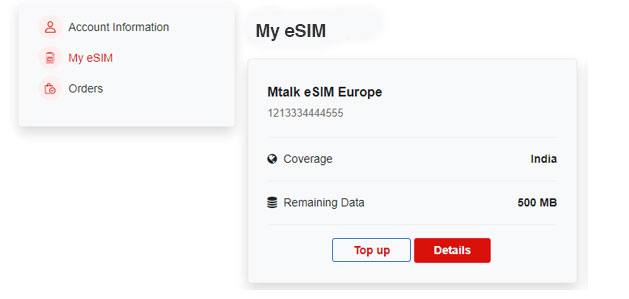
-
Purchase the top-up plans according to your needs.
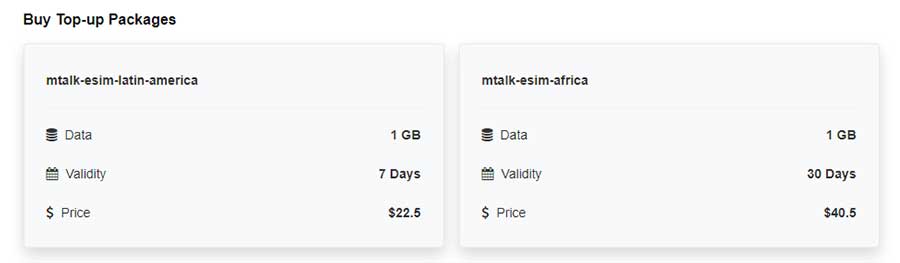
If you have already chosen the plan on your phone before completing this step, please deselect the plan and then re-enable it again to ensure it works correctly.
Note:
In case the top-up does not activate automatically, kindly follow the steps provided below:
- Restart your phone after topping up the service.
- Turn on and off the airplane mode to recover the connection.
